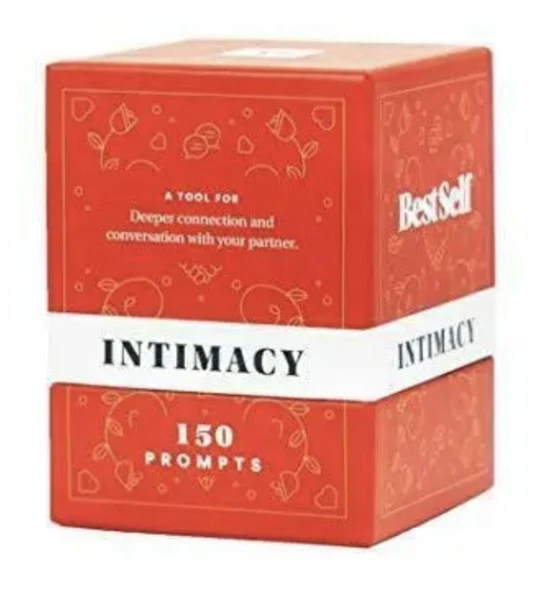Description: Thermal Shipping Label Printer, Bluetooth Label Printer for Small Business, Wireless 4x6 Label Maker for Shipping Packages, Compatible with iPhone&iPad&PC, Label Printer for Shopify, FedEx, UPS Connectivity Technology Bluetooth, USB Printing Technology Thermal Special Feature Thermal Printer Support 4''*6'' & 4''*3'' & 3''*3'' & 3''*2'' & 2''*2''& 2.25''*1.25'Thermal Paper, 203 DPI, Bluetooth Inkless Printer, Thermal Shipping Label Printer, Portable Printer Color Black Model Name 241BT Thermal Shipping Label Maker Printer Output Monochrome Max Printspeed Monochrome 72 ppm Product Dimensions 8.38"D x 3.14"W x 3.74"H Printer Media Size Maximum 4 x 6 inch About this item · 【Money and Time Saver】Utilized advanced thermal technology to print without any expensive toner or ink, clean with no mess.Besides, 203Dpi print clearly, make sure the barcode scanable.Lastly, achieved 150mm/s printing high speed, (up to 60 sheets 4x6 labels/min).Greatly improves your productivity and saves precious time. · 【SMART DESIGN】The Ponek 241-BT thermal label printer, with the latest AF chip and advanced Japanese thermal print head, auto-adjusts label position, preventing paper wastage. · 【Print via USB Cable】 - For PC, Windows, Mac OS, Chrome OS, and Linux systems. For Chrome OS, need to enter “Labelife” in the Chrome web store and add the extension to your Google Chrome. (PC printing needs to download the driver: labelife.net/pm241) Note: PC only Linux does not support Bluetooth, all other PC systems support Bluetooth. · 【Various Platforms Compatibility】 - This shipping label printer can support the width of 1 - 4.6 inches labels, which is widely used to print labels from major sales and shipping platforms, such as eBay, Shopify, Amazon, Etsy, Poshmark, UPS, USPS, FedEx, ShipStation, DHL, Shippo. One-click use: text, pictures, barcodes, QR codes, Form, Christmas Gift, Thanks cards, hundreds of icons, and many pre-made templates for commercial and home use. Improve your efficiency. Also a gift for your friends and family. · 【Suitable for Business and Hom】Printer driver, instruction videos and problem shooting videos are provided in official website for better setting. Ponek 241BT label printer is much smaller than traditional printers and only requires a small piece of space to achieve printing. Very suitable for printing shipping labels, mailing labels, price labels, barcode labels, name tags and all kinds of small category labels.Thermal Shipping Label PrinterBluetooth Label Printer(Upgraded)241BTLabel Printer for Small BusinessBluetooth Thermal Label PrinterConnection method Upgrade: PC support BluetoothUSB Supports Multi-system Connectivity 1. Print Labels with Phone (Via Bluetooth Connect)More help can find on official website and you can conatct us at any time.Step1: Download "Labelife" App from Google Play or App StoreStep2: Turn on smartphone's bluetooth, and search printer in the App!(NOT connect on the bluetooth setting of your phone, must connect in App).Step3: Import the printed PDF into the " Labelife" APP → Finally: Start Printing! 2. Print Labels with Win (Via Bluetooth Connect)More help can find on official website and you can conatct us at any time.Step1: Plug in the Power Cord of the Printer and Turn It OnStep2: Download "Labelife" APP on Official WebsiteStep3: Connect the Printer's Bluetooth in APP,instead of Setting It Up in the Bluetooth Included with the PC.Step4: Edit Printed Labels on APP & Start Print 3. Print Labels with MAC (Via Bluetooth Connect)More help can find on official website and you can conatct us at any time.Step1: Plug in the Power Cord of the Printer and Turn It OnStep2: Download "Labelife" APP on Official WebsiteStep3: Connect the Printer's Bluetooth in APP,instead of Setting It Up in the Bluetooth Included with the PC.Step4: Edit Printed Labels on APP & Start Print 6. Print Labels on ChromeOs (Bluetooth Connect)More help can find on official website and you can conatct us at any time.Step1: Plug in the Power Cord of the Printer and Turn It OnStep2: Add Extension to Google; (Compatible with the "Labelife" extension)Step3: Select "Bluetooth Connect", and Find Your Printer and Click "Pair"Step4: Set & Edit Printed Labels on "Configure" and Start Printing What's in the boxLabel PrinterProduct information Included Components Label Printer Sheet Size 4 x 6 inch label printer Inches Product Dimensions 8.38 x 3.14 x 3.74 inches Item Weight 2.88 pounds Item model number 241BT Thermal Shipping Label Printer Customer Reviews 5.0 5.0 out of 5 stars 2 ratings 5.0 out of 5 stars Date First Available July 25, 2024 Country of Origin China
Price: 89.95 USD
Location: Oklahoma City, Oklahoma
End Time: 2025-01-16T16:21:36.000Z
Shipping Cost: 0 USD
Product Images
Item Specifics
Restocking Fee: No
Return shipping will be paid by: Seller
All returns accepted: Returns Accepted
Item must be returned within: 30 Days
Refund will be given as: Money back or replacement (buyer's choice)
Brand: Unbranded
Print Technology: Thermal
Print Speed: More Than 60 ppm
Model: 241BT Thermal Shipping Label Printer
Connectivity: Bluetooth
MPN: Does Not Apply