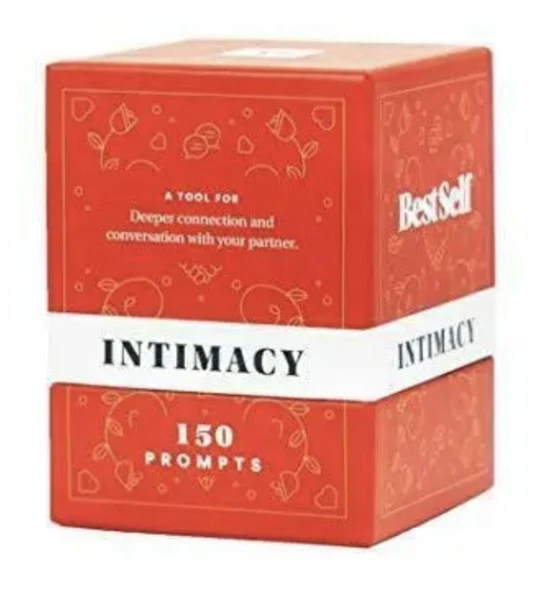Description: Learn Microsoft WINDOWS 10 Training Tutorial DVD and Digital Course 164 Lessons Mastering Windows Made Easy Digital Self-Study Training Course DVD-ROM and Digital Course. We grant you fast access while your DVD-ROM is shipped. Within one business day following purchase, you will receive a message from us through the eBay messaging system that contains your login credentials and instructions to download your course from our site. The course downloads to your PC or Mac and is yours to keep. You will also receive one year online access to the course that you can view from any computer or mobile device with an internet connection. We will then ship a hard copy of your DVD-ROM to your confirmed eBay shipping address. Product Details: Product Name: Mastering Windows Made Easy Manufacturer: TeachUcomp, Inc. Versions Covered: 10 Course Length: 5 Hours Video Lessons: 164 Instruction Manuals: 1 (PDF)Product Type: DVD-ROM, Download & Online AccessLearn Microsoft Windows 10 with this comprehensive course from TeachUcomp, Inc. Learn Microsoft Windows 10 with this comprehensive course from TeachUcomp, Inc. Mastering Windows Made Easy features 164 video lessons with over 5 hours of introductory through advanced instruction. Watch, listen and learn as your expert instructor guides you through each lesson step-by-step. During this media-rich learning experience, you will see each function performed just as if your instructor were there with you. Reinforce your learning with the text of our printable classroom instruction manual, additional images and practice exercises. You will learn the basics of Windows, including creating basic documents, file management, using the internet with the Edge web browser, and much more. Whether you are completely new to Windows or upgrading from an older version, this course will empower you with the knowledge and skills necessary to be a proficient user. We have incorporated years of classroom training experience and teaching techniques to develop an easy-to-use course that you can customize to meet your personal learning needs. Simply launch the easy-to-use interface, click to launch a start lesson or open the manual and you are on your way to mastering Windows. This package includes everything you need. You will receive all the video lessons, a printable instruction manual, a practice exam with answers and evaluative feedback to help you learn, your final exam submission and certificate of completion. Topics Covered:CHAPTER 1- WINDOWS BASICS1.1- About Windows1.2- Sign in to Windows 10 with a Microsoft User Account1.3- The Mouse1.4- Touch Gestures in Windows 101.5- The Windows Desktop1.6- The Start Button1.7- The Start Menu in Windows 101.8- Customizing the Start Menu in Windows 101.9- The Start Screen in Windows 101.10- Customizing the Start Screen in Windows 101.11- Choosing the Start Menu or Start Screen1.12- Tablet Mode Settings in Windows 101.13- Using Tablet Mode in Windows 101.14- Text Search in Windows 101.15- Search Using Cortana in Windows 101.16- Universal App Windows in Windows 101.17- App Snapping in Windows 101.18- Resizing a Desktop Window1.19- Scrolling a Window1.20- Shutting Down Windows1.21- Downloading Apps from the Windows Store1.22- Sign-in with a PIN or Picture1.23- Changing or Removing a PIN or Picture PasswordCHAPTER 2- FILE EXPLORER2.1- File Explorer in Windows 102.2- Navigating Folders2.3- Changing Folder Views2.4- Sorting Folder Contents2.5- Selecting Files2.6- Opening a File2.7- Reopening a Frequently Opened Folder2.8- Creating a New Folder2.9- Renaming Files and Folders2.10- Cutting, Copying, and Pasting Files and Folders2.11- Burning a CD or DVD2.12- Deleting Files2.13- Managing Libraries in Windows 102.14- Managing the Computer and Drives in Windows 102.15- Quick Access in Windows 102.16- OneDrive Folders in File Explorer2.17- Zip Folders in File Explorer2.18- Unzip Files in File ExplorerCHAPTER 3- WINDOWS 10 SETTINGS3.1- Windows 10 SettingsCHAPTER 4- SYSTEM SETTINGS4.1- Accessing the “System” Settings4.2- Changing the Display Settings4.3- Notification and Action Settings4.4- Managing Apps and Features4.5- Multitasking Settings in Windows 104.6- Battery Saver Settings in Windows 104.7- Power and Sleep Settings in Windows 104.8- Manage Storage Space in Windows 104.9- Download and Manage Offline Maps in Windows 104.10- Set the Default Apps in Windows 104.11- View Information About Your DeviceCHAPTER 5- DEVICES SETTINGS5.1- Accessing the “Devices” Settings5.2- Managing Printers and Scanners5.3- Managing Other Connected Devices5.4- Mouse and Touchpad Settings5.5- Typing Settings5.6- AutoPlay SettingsCHAPTER 6- NETWORK AND INTERNET SETTINGS6.1- Accessing the “Network and Internet” Settings6.2- Connect to Wi-Fi Networks and Manage Wi-Fi Settings6.3- Airplane Mode Settings6.4- View Data Usage6.5- VPN Settings6.6- Dial-up Settings6.7- Ethernet Settings6.8- Proxy SettingsCHAPTER 7- PERSONALIZATION SETTINGS7.1- Accessing the “Personalization” Settings7.2- Changing the Background Settings7.3- Changing the Color Settings7.4- Lock Screen and Screen Saver Settings7.5- Theme, Sound, and Desktop Icon Settings7.6- Start SettingsCHAPTER 8- ACCOUNTS SETTINGS8.1- Accessing the “Accounts” Settings8.2- Managing Your Account Settings8.3- Manage Sign-in Options for Your Device8.4- Managing Work Access Account Settings8.5- Managing Family and Other Users8.6- Managing Sync SettingsCHAPTER 9- TIME AND LANGUAGE SETTINGS9.1- Accessing the “Time and Language” Settings9.2- Date and Time Settings9.3- Region and Language Settings9.4- Speech SettingsCHAPTER 10- EASE OF ACCESS SETTINGS10.1- Accessing the “Ease of Access” Settings10.2- Narrator Settings10.3- Magnifier Settings10.4- High Contrast Settings10.5- Closed Captions Settings10.6- Keyboard Accessibility Settings10.7- Mouse Accessibility Settings10.8- Cursor and Other Visual Accessibility SettingsCHAPTER 11- PRIVACY SETTINGS11.1- Accessing the “Privacy” Settings11.2- General Privacy Settings11.3- Location Privacy Settings11.4- Camera Privacy Settings11.5- Microphone Privacy Settings11.6- Speech, Inking, and Typing Privacy Settings11.7- Account Info Privacy Settings11.8- Contacts Privacy Settings11.9- Calendar Privacy Settings11.10- Messaging Privacy Settings11.11- Radios Privacy Settings11.12- Privacy Settings for Other Devices11.13- Feedback and Diagnostics Privacy Settings11.14- Background Apps Privacy SettingsCHAPTER 12- UPDATE AND SECURITY SETTINGS12.1- Accessing the “Update and Security” Settings12.2- Windows Update Settings12.3- Windows Defender Settings12.4- Backup Settings12.5- Recovery Settings12.6- Activation Settings12.7- Developer SettingsCHAPTER 13- CONTROL PANEL SETTINGS13.1- The Control Panel13.2- File History13.3- System Restore13.4- Audio Adjustment13.5- Adding Devices and Printers13.6- Installing and Uninstalling SoftwareCHAPTER 14- DESKTOP MANAGEMENT14.1- The Recycle Bin14.2- Creating Desktop Shortcuts14.3- Pinning Items to the Taskbar14.4- Moving and Resizing the Taskbar14.5- Setting the Date and Time Display14.6- The Action Center14.7- Virtual Desktops14.8- OneDrive Settings14.9- Using CortanaCHAPTER 15- CREATING DOCUMENTS15.1- Starting WordPad and Creating a New Document15.2- Copying and Pasting Text15.3- Formatting Text15.4- Saving a Document15.5- Opening a Document15.6- Printing a Document15.7- Closing a DocumentCHAPTER 16- DRAWING PICTURES16.1- Starting Paint and Creating a New Document16.2- Drawing Shapes and Lines16.3- Adding Text16.4- Erasing Parts of a Picture16.5- Saving a Picture16.6- Opening a PictureCHAPTER 17- USING THE INTERNET AND MICROSOFT EDGE17.1- About the Internet17.2- Connecting to the Internet17.3- The Microsoft Edge Interface17.4- Viewing Web Pages in Microsoft Edge17.5- Find Text in Web Pages in Microsoft Edge17.6- Reading View in Microsoft Edge17.7- Add a Favorite to Microsoft Edge17.8- Add a Page to the Reading List17.9- Manage Favorites in the Hub17.10- Manage the Reading List in the Hub17.11- Manage Browser History in the Hub17.12- Manage Downloads in the Hub17.13- Make a Web Note in Microsoft Edge17.14- Sharing Web Pages in Microsoft Edge17.15- Opening a New Window or New InPrivate Window17.16- Zoom Web Pages in Microsoft Edge17.17- Print Web Pages in Microsoft Edge17.18- Settings in Microsoft Edge17.19- Advanced Settings in Microsoft Edge17.20- Using Cortana in Microsoft Edge17.21- Windows Defender in Windows 10CHAPTER 18- PRINTING INFORMATION18.1- Selecting a Printer18.2- General Printing Options18.3- Managing Print Jobs Minimum System Requirements:1 GHz Intel Pentium Processor or equivalentWindows or MACDVD-ROM Drive1 GB RAM256 color SVGA capable of 1024x768 resolutionSpeakers or headphones Normal 0 false false false EN-US X-NONE X-NONE High-Speed Internet Connection Payment Shipping Returns Contact We accept PayPal for all orders- the safest way to shop on eBay. Physical Products: We offer FREE shipping on all U.S. orders. Your order will be shipped within 1 business day of receiving payment (Monday-Friday). In the very unlikely event that your item is lost or damaged during shipment, please be sure to let us know. We will issue either a full refund or replacement. If you are not 100% satisfied with your purchase, you can return the product and get a full refund (minus any shipping costs) or exchange the product for another one. You can return a product for up to 30 days from the date you purchased it. Any physical product you return must be in the same condition you received it and in the original sealed packaging. Please use the eBay message center to contact us. This assures that we receive your message. We are open Monday through Friday 9-5 Eastern and will answer you within one business day. We're always happy to answer questions. We want to make your buying experience as pleasurable as possible. Listing and template services provided by inkFrog
Price: 20 USD
Location: East Lansing, Michigan
End Time: 2023-10-26T23:15:16.000Z
Shipping Cost: 0 USD
Product Images
Item Specifics
Return shipping will be paid by: Buyer
All returns accepted: Returns Accepted
Item must be returned within: 30 Days
Refund will be given as: Money Back
Return policy details:
Brand: Unbranded
Type: Software Training/IT Tutorials
MPN: Does Not Apply
UPC: 815474011748